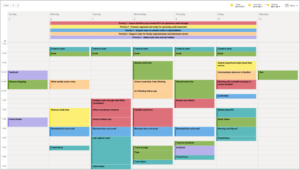Transferring To-Dos after meetings is kind of the worst. Our next steps often linger in a notebook, never to be seen again. Even in the best case, manual transfers or cut and pastes across digital tools are still annoying and time-consuming.
But those of you who are on-the-move techies might try this trick shared by Chris B., a former principal turned high school leadership coach, who framed his dilemma like this:
“My big struggle was making sure that all of my ‘Next Steps’ from meeting notes in Evernote made their way over to Wunderlist (my task tracking app) on my Mac.”
Chris uses Taskclone, an app that automagically turns To-Dos into tasks, to sync his Evernote notes with his Wunderlist lists. Chris reports that you can even set up custom syncs to direct To-Dos to specific task lists.
Here’s how it all breaks down in real time:
Step 1: Take Your Notes
Chris had a check-in with Daniel Oscar from the Center for Supportive Schools about a new advisory pilot. During the meeting, he:
- Took notes using a template in he made in Evernote.
- Added a tag to this template called “TC” which triggers the Taskclone service, along with the checkbox, to scan this note for any To-Dos.

Chris’ Evernote template for Meeting Notes (click to enlarge)
Step 2: Sync Tasks
Once Chris syncs his Evernote notebook to the cloud, Taskclone automatically finds any text next to a checkbox (like the image in red above) and transfers it over to Wunderlist where he keeps his tasks.
- Chris sets his up to send anything new into his “Inbox.” He chooses to sort tasks into specific project folders later on.
- The |EN| in front of the task is automatically added to remind him that this To-Do came from Evernote.

Taskclone finds and syncs Chris’ Evernote tasks into Wunderlist (click to enlarge)
Outside of this just being cool technology, Chris shared a powerful reflection about why this hack matters so much: “This effectively bridges the gap for me between deciding what to do (my notes) and doing it (my task).”
Sounds like a huge time-saver to me. Anyone else use TaskClone?