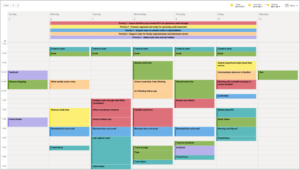Remember our totally digital friend Sarah? We were together recently in Boston and experimented with what has turned out to be my recent favorite Outlook calendar trick. (Or “hack” if that is the language you speak.)
Outlook Calendar is wonderful for all the reasons we know well . . . Synchronizes nicely, good layout, and user-friendly (hush, you Google people, I heart you too!).
But, to be a devotee of Outlook Calendar usually requires you put your To-Dos in a different location because, let’s face it, Outlook Tasks is generally tough to navigate. (Though if you do happen to love it, we’ve written about Tasks here and here.)
For those of us who are NOT interested in learning to love Tasks, here’s how we’ve added priorities and To-Dos to the Weekly View of the Calendar– thus making it a super-useful Weekly Worksheet! Check it out below.

See what we did?
- Changed the View to Appointment Preview Mode.
- Re-purposed Saturday to state Sarah’s big tasks for the week. This way she can keep them front and center.
- Used Sunday to capture looser priorities that don’t warrant an actual time block.
Sarah describes how this has approach has helped her:
“I am a visual person — as you can tell from my color-coded calendar! To have a separate list that isn’t visible means my tasks are less present in my mind as I move through the week. Keeping them here means I am more likely to accomplish them, and to hold myself accountable for moving them to next week as needed!”
This is a great way to remain a “What-er” in a “When-er” world! Way to go, Sarah!