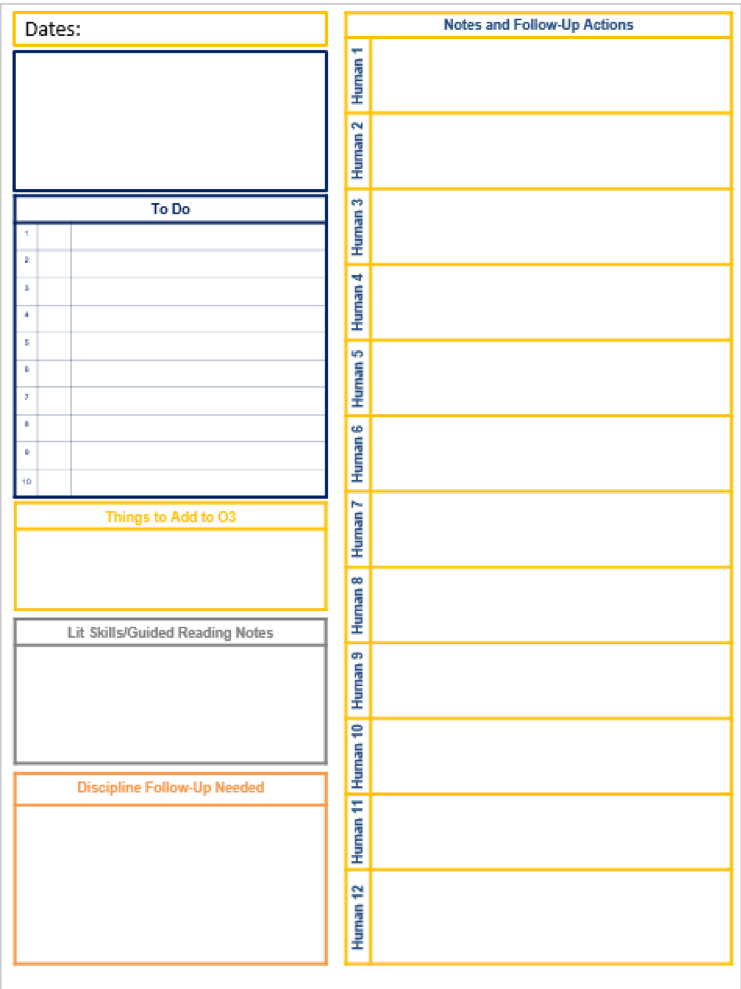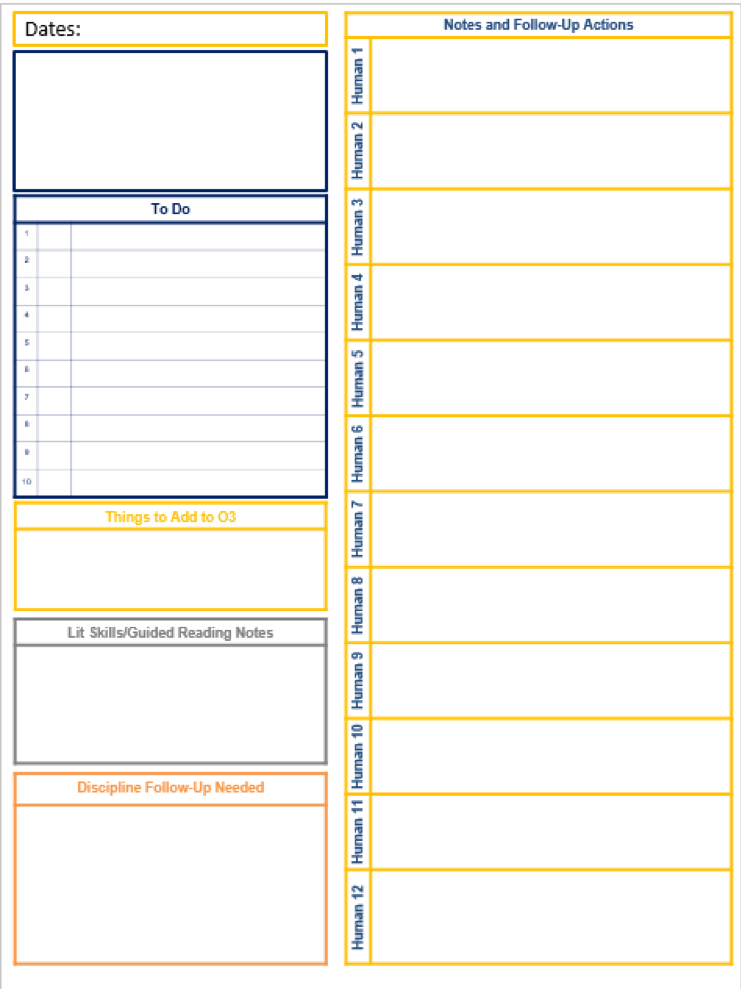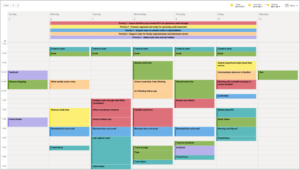We love a good Arc notebook around these parts (see here, here and here). And when we posted this picture (below) a few weeks back, you all wanted to know exactly what was underneath the beautiful cover. After talking more with Jordan, an AP in Indianapolis, I also became curious how he adapted his systems through job transitions.
Here is Jordan with his aforementioned jazzy Arc cover. Sidenote: Jordan has a bit of a graphic design hobby and used this to make those letters.

Below is Jordan’s Table of Contents. Yes, you heard me right. A Table of Contents. Most Together systems have multiple pieces, much like the good old-fashioned Trapper Keeper from back in the day. Jordan’s clearly labeled tabs help him keep everything straight.

I had tons of questions for Jordan! Read on!
Maia: Why is the Arc your tool of choice?
Jordan: I am a huge fan of my Arc because it easily fits with my current system of organization. I can easily shift it to be more nimble as needed. I was on TFA staff for a few years and have recently returned to schools as an Assistant School Leader. While on TFA staff, I served as a Manager of Teacher Leadership Deveopment and used an Arc to record classroom feedback and prep for debriefs. Going into a school again, I wanted to keep the Arc as my organization tool but shift to using it for my day to day organization and not for observations. This was a work in progress over the first few months on the job. Now, it helps drive my day-to-day and ensures that my org system on paper is talking to my Outlook, so no balls are dropped.
Maia: Why did you create your own very special templates?
- Click to enlarge (pg. 1)
- Click to enlarge (pg. 2)
Jordan: I have awful hand writing and am not a fan of pre-printed sheets for Arcs. So, I created my own template that has a space for quick notes and follow-up actions. This includes a running To-Do List, agenda items for my one-on-one meetings with my manager, notes about my two content buckets, and any discipline follow-up needed. I use this sheet to break down my Weekly Worksheet and to capture things all in one place. This sheet usually takes me to Wednesday which is when I have my Meeting with Myself to ensure that my Weekly Worksheet is in good shape, my planner sheet reflects it, and my Outlook calendar matches the outcomes highlighted on these sheets.
Maia: Why TWO pages?
Jordan: In my role as an Assistant Principal, one org sheet isn’t enough. I capture so much information on any given day. On the back of the sheet, I have a tracker that allows me to know who has submitted lesson plans, who I have observed, debriefed with, given written feedback to, and assigned an action step to. I am scheduled to see all of my teachers numerous times a week. However, anything can blow up a daily schedule. This tracker allows me to see if I missed a scheduled observation or need to move a debrief.
Maia: What about those other sections?
Jordan:
Here goes. . .
- Notes: Lined paper for all of my thoughts!
- Contacts: Family contacts by homeroom so I can make calls in the moment if needed.
- Feedback: Where I keep my Get Better Faster scope and sequence and everything related to giving feedback to teachers.
- Tools: My coaching tools live here. From Real Time Coaching moves to tools from The Art of Coaching, I like to have it all at my fingertips.
- Schedules: Our schedules for full and early release days, as well as our school calendar.
Maia: Any other Together Tools you must have?
Jordan: There are two things I love:
- Sticky Note Tabs: These guys are on the back of each of my tabs and make life so easy!
- PowerPoint: I do all of my templates in PowerPoint because you can do so much with it!
I love how Jordan built something that works so specifically for him. Not sure what your perfect Weekly Worksheet might look like? Keep everything in one place for a week and see what sections emerge for you!