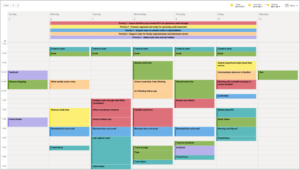Kate S., a new school leader in Colorado, is a longtime Together Teacher friend. We go back almost a decade! I love hearing all of Kate’s stories about founding her new school, buying supplies and materials, and supporting teacher prioritization.
Kate S., a new school leader in Colorado, is a longtime Together Teacher friend. We go back almost a decade! I love hearing all of Kate’s stories about founding her new school, buying supplies and materials, and supporting teacher prioritization.
While starting her school, Kate has also been on an organizational quest for the perfect to-do list system, and she was tired of paper. Luckily, she’s found her perfect match in Wunderlist, which is probably one of our top five recommended To-Do apps in all of the millions out there.
Top Five Reasons Kate Loves Using Wunderlist
- You Can Keep All Of Your To-Do’s in One Plac=
e. Let’s start by looking at Kate’s main list page. She has both Short Term (this week) and Longer Term lists. Kate can even categorize her To-Do’s into various buckets, like “Emails to Write” and then sort for “This Week.” Fancy. Kate is digging on the sub-task thing. Check it out below.

- You Can Make Thought Catchers For Announcements! Kate uses Wunderlist to jot down notes for morning meeting and The Daily Roar (the morning staff e-mail).

- You Can Make Thought Catchers For Meetings! On her list, Kate devotes one bucket to keeping a running list of questions she wants to ask her boss during their Monday morning check-in.

- You Can Have A One-Stop-Shop! Kate keeps her personal and work to-do’s together, but separate. It’s hugely helpful to have them in the same app, but with the ability to turn one list on or off as needed. Kate shares my frustration with trying to sync Outlook or Google lists with smartphones. Because Wunderlist is its very own app, syncing is never an issue.
- You Can Be Totally Portable! Kate simply cannot lose her list. Well, she can, but she is less likely to lose her phone than a piece of paper (by her own admission). Kate uses this case as her wallet to really keep it all Together! Kate also has Wunderlist synched to her iPad, so it’s guaranteed that something is always on her person as she runs around her school building.
Kate, thanks for letting us know about your new commitment and a new app! We’re excited for your digital transition!