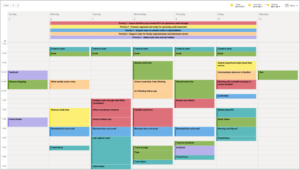When I was teaching in Baton Rouge, my classroom was a “t-building.” This is code for a trailer located outside the regular school building due to overcrowding. Email was just emerging as a daily communication tool, and cell phones were only for the rich and fabulous.
Back in the day, when I needed something from the office or a colleague, I had to handwrite a note and ask a trustworthy fifth-grader to deliver it to the appropriate party, who would then have to stop whatever he or she was doing, read my note, write a response and send the student back.
That was over ten years ago. It was practically the prehistoric era in technology years.
Now, when I speak to teachers, I see how things have changed–some for better, and some for worse.
Kids can stay in their classrooms and teachers aren’t forced lead their classes in the Hokey Pokey for 10 minutes while they await the return of the day’s read-aloud from the other side of the building.
Despite this plus, teachers today say there are TOO many ways people are communicating with them. How can we get any teaching done with so many inputs and interruptions? We receive texts from parents, emails from administrators, paper memos in our mailboxes, loudspeaker announcements and the old-fashioned, yet occasionally effective, shout from a colleague down the hall at dismissal, “Make sure Joyce has her homework!”
Never fear! In the past year, I have observed a few tools and tricks that help teachers and schools streamline their massive amounts of daily communication. Some of these require technology investments, others require planning ahead, and some just take plain old discipline!
1. The consolidated weekly memo from the principal, department chair, or grade-level lead.
Check out what Morgan, Principal of Achievement First Bridgeport Middle School, prepares for his teachers each week so they can see what’s ahead. This prevents him from having to send multiple daily emails to his team. It saves time and energy for him, and helps his teachers stay organized by keeping all the information in the same place. Even if this is something your administration is not yet doing, you can introduce the idea and try it out with your team!

2. Setting clear norms. Look at what Achievement First Brownsville Elementary did to help teachers understand when they should email, text or pick up the good ol’ batphone. Most schools do not take the time to lay out how communication should work at their schools, which leads to…well…chaos. Starting the year off with this memo helped teachers immensely.
- We love email at AF Brownsville. It is best for issues that are (1) non-controversial and (2) non-urgent.
- Our norm is to reply to each other’s emails within 24 hours of receipt. So, we want to use email for items that have at least 24 hours of lead time.
- Great times to use email:
- Questions
- Reminders
- Meeting notes
- Meeting set-up
- Recurring structures (giving or responding to lesson plan feedback, logistics for a field trip, etc.)
Text
- Texting is awesome. The leadership team all carries our phones. So if you need something quickly, but it’s not a safety-concern, texting works.
- Great times to use a text:
- You’d like help with a child, but the child is not in any danger.
- You’d like help for you, but you are not in any danger.
- Great times to use a text:
Call
- Thank goodness for cell phones. I live on mine. When to use at school: Something urgent, that will affect you or the children immediately, has happened or might happen.
- Examples of when to call:
- You are not sure where a child is for any reason (God forbid).
- A child is in danger (including serious illness) or causing danger or destruction.
- You are extremely ill and will be out or are extremely ill and need to leave.
- You have a personal emergency and need help. My Blackberry is always on for you!
3. Technology, such as Kickboard. While Gchat and Yammer make me slightly nervous for fear of teachers being tethered to technology all day, there are other options. Jen Medbery, a former teacher and founder of Kickboard, makes technology work as an information-sharing tool for teachers. Imagine being able to log in to Kickboard after class and see right away which kids had completed their homework, which ones were absent, and whose parents you needed to call…all with just one click. Check it out below!

Together Teacher Discussion Questions: What school structures or systems have you seen help streamline teacher information overload? Does your school use Kickboard or a similar program? What works? What still needs to be done the old-fashioned way?