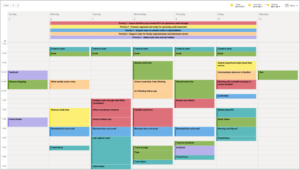My boyfriend Toby and I are still going strong! But three of my favorite school leaders based here, here, and here introduced me to their new inbox savior, Superhuman. Intrigued! I wandered over, entered my email address, and got this back in reply!

Reply from Superhuman
I mean the claims are BOLD.

Superhuman
How on earth could this approach be better than my tried and true Yesterbox???
AJ and Ben (one of my favorite Together Couples), gave us this headline: “Superhuman isn’t (just) great software. It starts with email therapy — a 1:1 free coaching session that non-judgmentally assesses your email habits and discipline (or lack thereof) and coaches you to get your inbox down to a manageable level with someone sitting there to support you. They also follow up to make sure it’s working for you!”
Hmmm. . . we like coaching! We like addressing root causes!
More details on Superhuman from AJ and Ben:
It is fast as heck. So fast, it will run the regular Gmail web interface or any other app for you. Using the keyboard shortcuts, you can deal with email even faster. (Ben sidebar: genuinely shocked and upset by how many people don’t know or use any keyboard shortcuts!)
“Split inboxes” let you filter mail easily so you can, for example, filter out all resumes for when you’re ready to sprint on hiring, or all invoices when you feel like sitting down to process. Two other favorites: splitting Calendar and Drive notifications, so they don’t clutter your inbox.
Actually good snoozing features. If you can’t deal with an email until Tuesday, you can make it reappear (with a notification!) on Tuesday. If you want to hold off on responding until you’re at your computer, instead of your phone, you can do that, too.
As school leaders, we get 100s of mailing list signups. Superhuman has one click “unsubscribe and trash all” which is magical!
An education discount! $10/month is cheap to make sure you manage your inbox, and it doesn’t manage you.
Graham added in his love of Superhuman, too:
Emails are initially sorted by “Important” and “Other”. The filtering is much more robust than Gmail, which means that I am seeing only the actually important emails.
Your goal is to “triage” your email, instead of responding to everything all at once. This aligns with how I try to block work time throughout the day. There are keyboard shortcuts to send emails away to return when you actually need to respond to them.
There are some very smart features, such as when you mention a date in an email, like Thursday, it automatically shows that date on the calendar on the right.
And if you highlight text from the previous message and press enter, you can “quote” it in your current message (no more “responses in blue below”).
Graham says Superhuman has saved him hours and also helped him miss fewer emails.
Apparently, Superhuman is spreading! I’m going to experiment with some email therapy right now! Also, my second grader told me I need more keyboard shortcuts in my life, so. . . . Tell me, what is YOUR favorite keyboard shortcut? And do you use Superhuman?