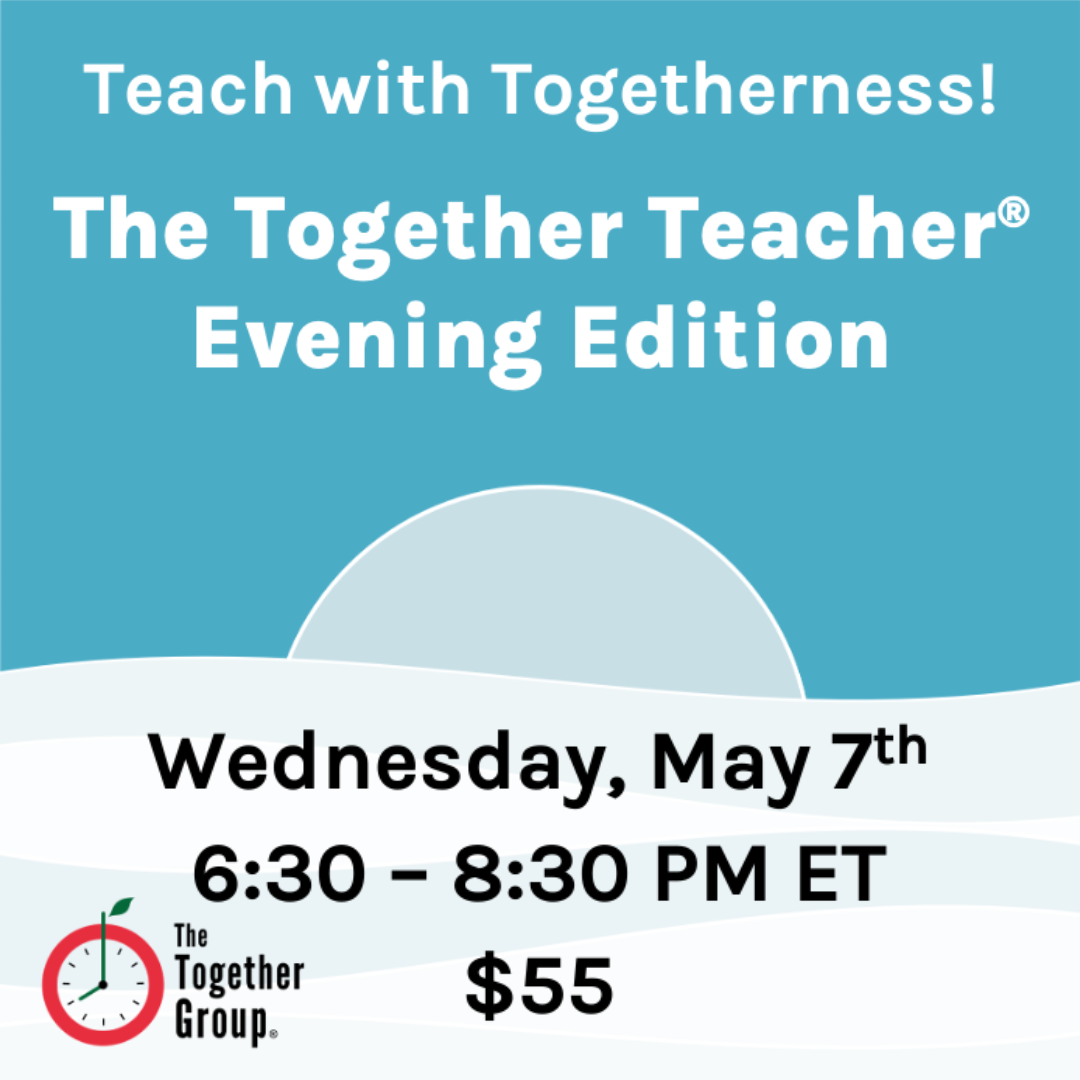Anyone else battling and scrolling some unwieldy Google docs these days? Luckily, Shelby K reminded me of the new-ish (2024 roll out!) tabbing feature within Google – something Kendra on our team also uses frequently to ensure our documents are more navigable. In some ways, this process mirrors what you can do in OneNote or Evernote or other digital notebooks. With the amount of time many of us spend in Google docs for shared work, having a Table of Contents, so to speak, can be hugely helpful! Let’s peek at a few examples. . . for both work and play!
Shelby’s Together Travel Document
Shelby was an original Together Team member over 15 years ago, and we keep in touch with all kinds of funny Together jokes. Shelby was busy planning her 40th birthday party trip, and those tabs sure helped the travel memo.
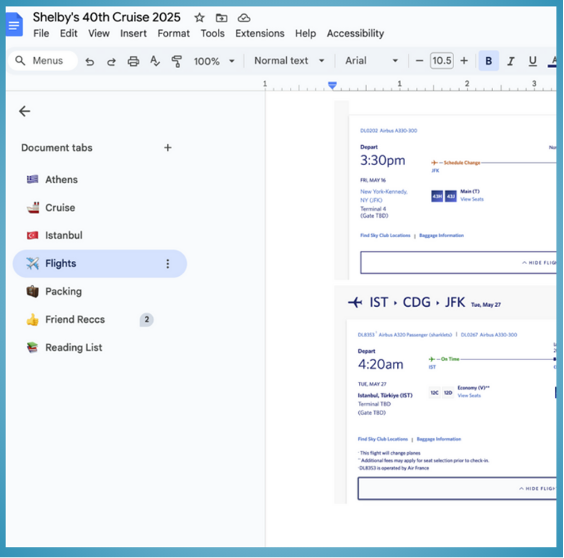
Bonus points for Shelby’s very fun use of emojis for her list of tabs!
Shelby said that creating tabs within Google docs makes it:
- Easy to segment and organize information
- Much easier to do comment / suggesting mode for collaborative work than slides or sheets
- Possible to easily keep track of a history of communication like 1:1 agendas — without keeping a million different files
Kendra’s Together Course Notes
Kendra, the Together Team’s Senior Director of Operations, also uses Google doc tabs frequently for our course documents. She finds them helpful because:
- They streamline navigation, ensuring the section you need is one click away.
- They make it easy to jump between sections when you’re editing.
- They help a long document feel more manageable.
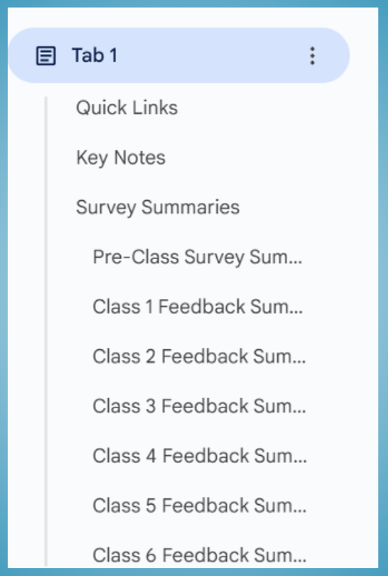
Kendra’s even got some sub-tabs under one of her document tabs!
Not only do these tabs help the authors of the documents, they help the users as well. When it’s time for me to review feedback for a class, I can quickly get to the tab needed.
PS Like these Together Tech Tips? check out Heather’s Hub and the Toby Tabs Manager!