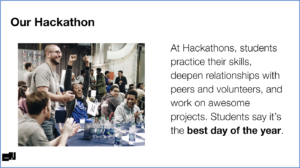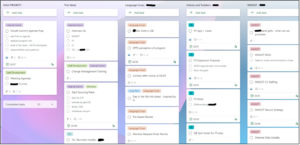While we don’t believe technology will save us (or will it…?!) and we know that no tool is forever, we always try to feature one-stop-shop digital Trapper Keepers whenever we see them, like here, here, and here. Hence today’s blog post with yet another to add to the mix! I met Erica some years ago in a school gymnasium on a hot summer day in DC, and I could tell this lady was TOGETHER. Fast forward about a decade, and I’ve heard her extolling the benefits of ClickUp, so I had to learn more. Luckily, Erica was willing to share ALL the details with us.

I mean, if someone is starting their LinkedIn posts with “Wake Up and ClickUp,” you know it’s time to dig deep. Erica is a former teacher and school leader, and she has now transitioned to being a business owner, a project manager, a mom with one kiddo and another on the way (congrats!), and she was feeling all over the place (side note: I feel this deeply!). As many Together people do, she had tried out other Together Tools, but most were not working for her.
Because I think a lot about matching people to the right Together Tools, I asked Erica why ClickUp was the choice for her, Erica was kind enough to share some screen shots! Let’s peek a bit deeper in, shall we?
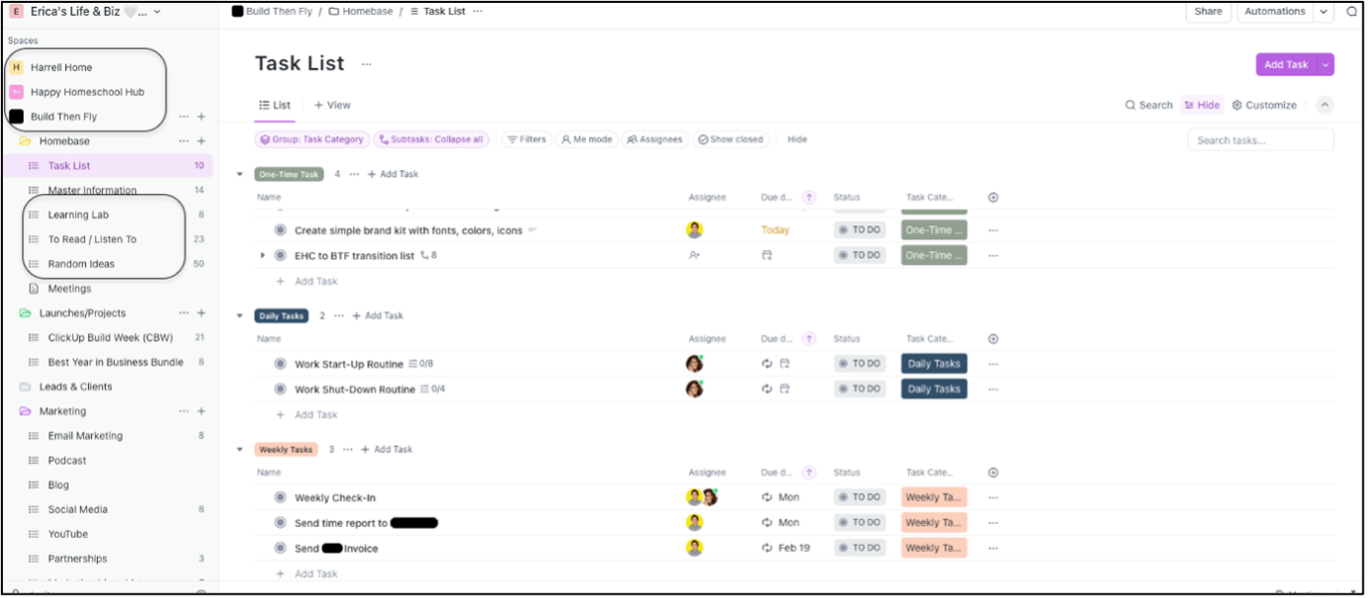
Erica’s Life Buckets laid out
On the left-hand side, Erica lists all of her “spaces,” such as “Harrell Home,” “Happy Homeschool Hub,” and “Build Then Fly.” Around here, we call these our Life Categories. These are basically buckets of the different things she has going on. Within each one, you can see there are sub-categories, like “To Read” and “Random Ideas” (These are basically Thought Catchers!)
Here is one of my favorites in the image below.
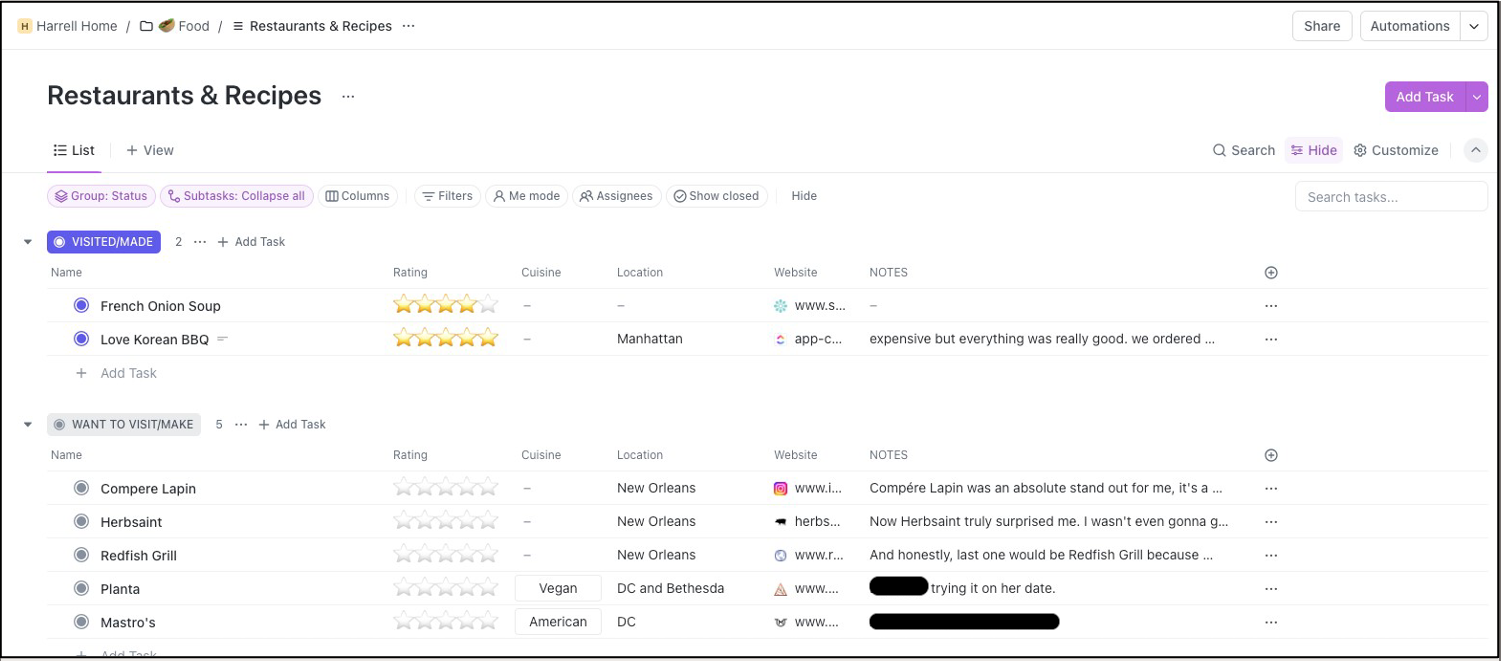
We love some restaurant and recipe Thought Catchers!
Erica also uses ClickUp to list out Daily Routines for herself like “Water & Vitamins” and “Movement.” Some people, perhaps those of you who are more When-y, might land these in your calendars. Others of you may put them directly into a Weekly Worksheet. Erica is keeping EVERYTHING in ClickUp, so she has the full view at all times.
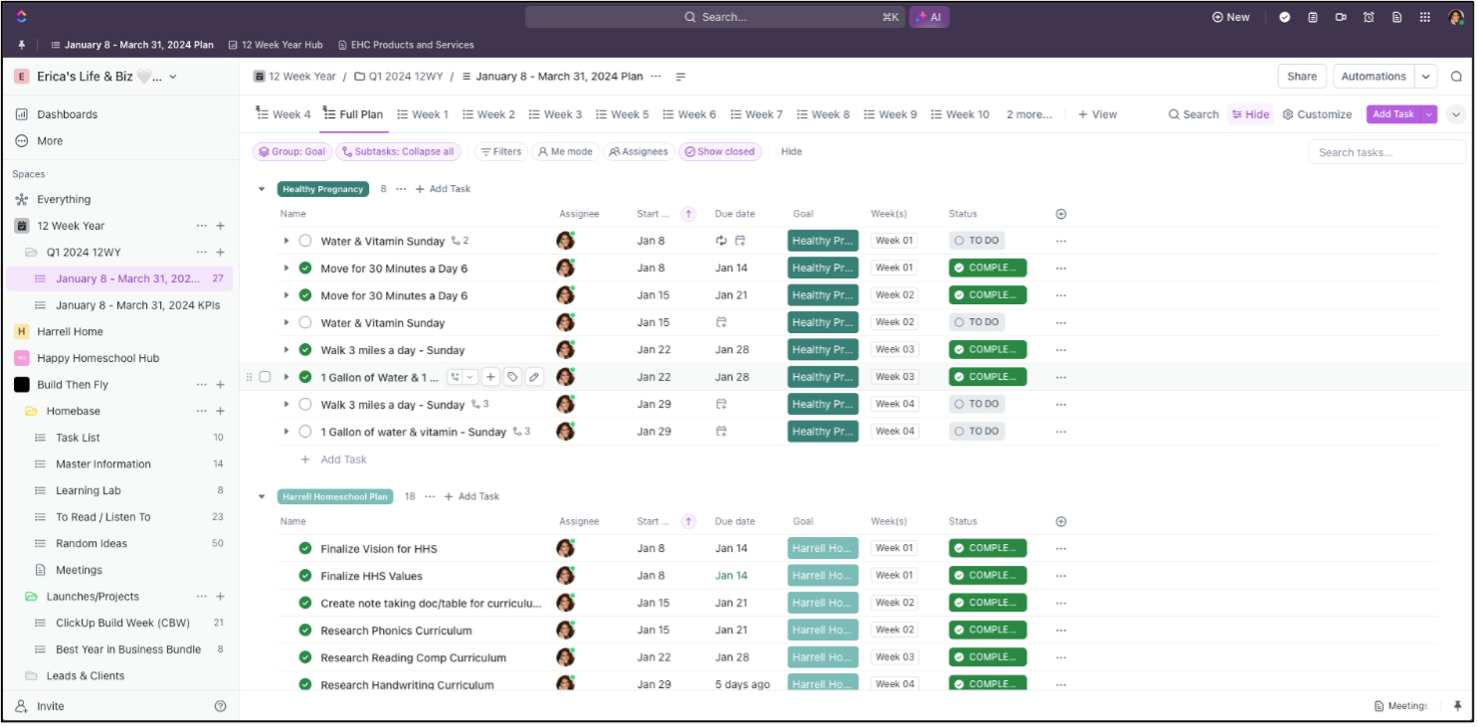
Some of Erica’s Minimum Daily Requirements
And of course, she can use all the typical task manager functions that we all know and love, such as:
- Start date
- Due date
- Status
- Delegated to
Erica also uses a Virtual Assistant (VA), so this helps her share and assign tasks to the VA – thus reducing emails!
I asked Erica what she loves about ClickUp, and she highlighted three aspects that serve her (all things I invite you to consider, reader, as you explore what tool serves you best!):
- One-Stop-Shop: the peace of mind she achieves by knowing that her tasks, projects, and important information are all in one, organized place. By having all similar things (even recipes!) in the same spot, Erica can seamlessly move around between and among the various buckets of her life.
- Tool Consolidation: she was able to let go of all the notebooks and notes apps and now she can easily store AND FIND what she needs when she needs it. It can be really easy to let everything stack up into several apps, multiple calendars, and a couple of notebooks. But then you find yourself spending precious time hunting for that item you know you wanted to add to your grocery list, or the question for your manager.
- Ease of Template Creation: Erica says, “As a mom, wife, entrepreneur, and all the other things, I really do try to templatize my life and work! Anything that is going to be repeated more than a couple times gets a template so I can save time.” Templates can be created within ClickUp and easily reused for various emails and projects.
Just for fun, here is one more view of ClickUp.
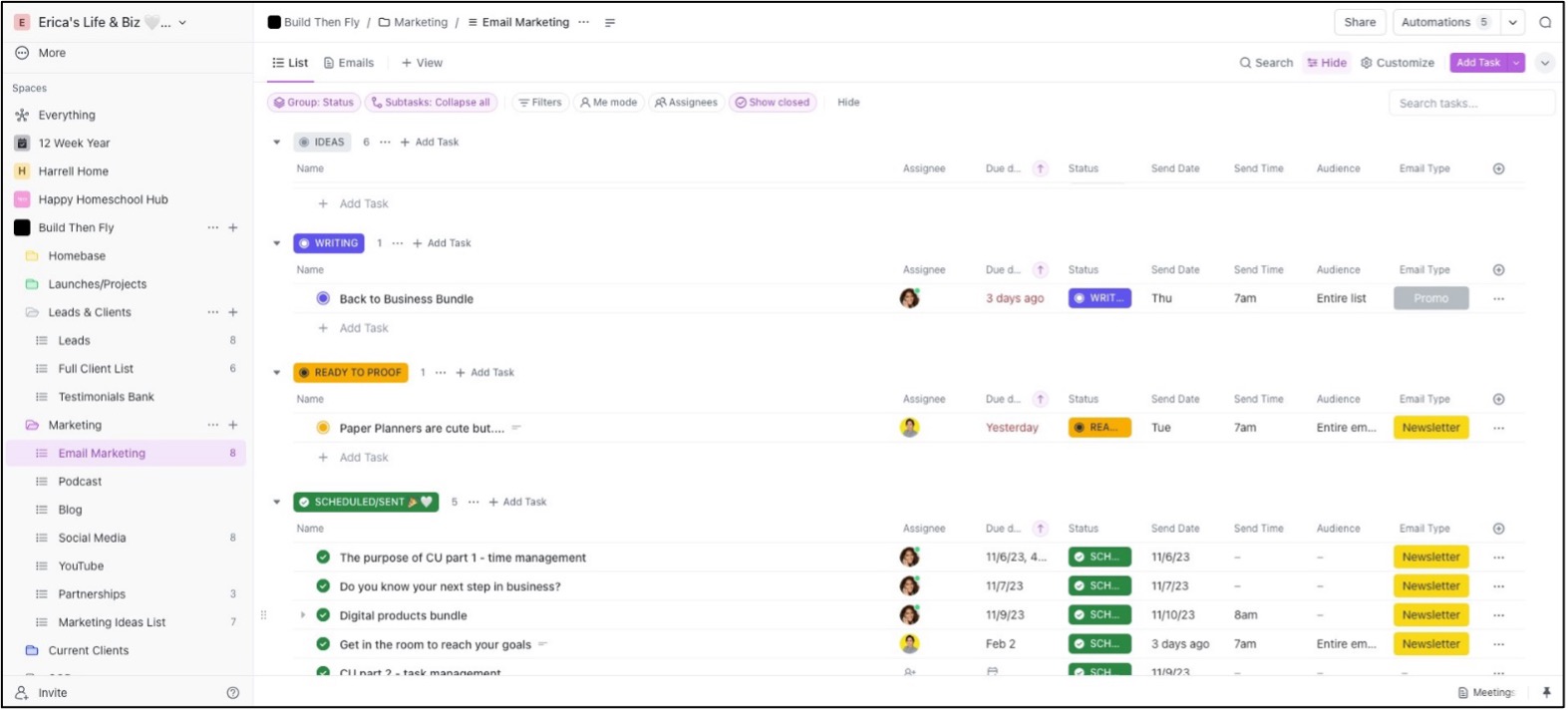
Breaking Down the Marketing Process
Here Erica has all of her sub-tasks for the marketing part of her consulting business. I’m loving the dashboard and colors!
ClickUp seems to have a lot in common apps such as Trello, Notion, Monday, and Asana. It seems a helpful tool for people who have to juggle a lot of “whats” coming in from various sources, who like to see their work in one place, and people who have various buckets of professional and personal. Given its mobile app may not be as robust, I recommend it for people who are more often in front of their computers all day versus those on the move.
How about you? Have you found your perfect Trapper Keeper? What makes it the tool for you?