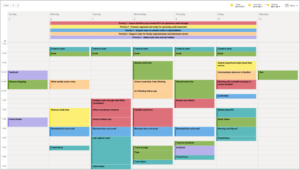Some of you are fortunate to work in schools that provide you with a laptop or some kind of mobile productivity device. Others of you do not have such luxuries.
So, outside of using flash drives, emailing documents to yourself, or keeping things in a million places, how do you actually finish that lesson plan you started at home when you get to school?
Enter Dropbox.
Official description: “Dropbox is a service that lets you bring all your photos, docs, and videos anywhere, and share them easily. Any file you save to your Dropbox will automatically save to all your computers, your phone or iPad, and the Dropbox website.” Said more technically, Dropbox is a personal cloud storage service (sometimes referred to as an online backup service) that is frequently used for file sharing and collaboration.
Below is a screen shot of Dropbox. Clean and simple. Love.

Enter Claire S., a busy special education teacher in Washington, DC, who also writes her own helpful blog. Even though her current school makes sharing electronic files easy by providing all teachers with laptops and a secure internal file sharing site, Claire hasn’t always been so lucky! She was willing to wax on the myriad of benefits Dropbox has to offer teachers…and we were willing to listen!
First she tells us the why,
“My previous school was a desktop-only school — I got so sick of emailing myself things that I had worked on during the day so that I could have access to them at home! With Dropbox I could start a lesson plan at work and finish it at home on my laptop, no problem.”
- Dropbox lets you work from anywhere! Having my folder full of planning resources in a Dropbox folder means I can work from a variety of places without worrying that the “one thing I NEED” is saved somewhere on another computer (and I don’t have to keep track of a flash drive holding all my students’ confidential information).
Check out Claire’s folders…Definitely drool-worthy!

- Dropbox lets you share LOTS of information easily. It is so quick and easy to share documents with non-Dropbox users (you can just enter their email address or generate a link). I used Dropbox to share all the materials I created for my early childhood autism classroom with the teacher who took that role after I moved schools. I have also used it to share my bank of general planning resources with other teachers in my subject area.

Even cooler, Dropbox tells you when someone has made changes in a shared document—though you do have to be careful about version control!

Once you download the Dropbox program, it basically acts like any other Docs folder on your computer. No need to log on to a website! Just drag and drop like you normally would, and it’s automatically synced!
Claire, thank you for letting us into your Dropbox world! And teachers, stay tuned for a similar overview of Google Drive!
Other facts:
- Dropbox is free, for up to 2GB of storage. Sidenote: This app is so good that I personally pay for the extra storage space and keep all of my digital photos and video stored here.
- The Dropbox application is available for Windows, Macintosh and Linux desktop operating systems.
- There are also apps for iPhone, iPad, Android, and BlackBerry devices.
Together Teacher Discussion Question: How do you store and share all of your electronic resources?