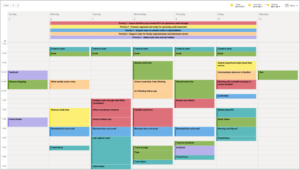Thirty minutes into any Together Teacher workshop, when we start talking about consolidating the many calendars that come our way as teachers, a hand inevitably shoots up:
“Should I put my personal stuff and professional stuff on the same calendar?”
This question is followed by predictable outcries: “But my school shares calendars via Outlook or Google!” “I don’t want other people seeing my personal business!” “We keep a paper calendar on the refrigerator at home to organize my family!”
Today’s question: Should I keep my personal and professional items in the same organization system?
Today’s answer: It’s honestly a matter of personal preference, but I’m a fan of having only one place to look.
The truth of the matter is, I know you are grading papers at home, and I’m sure you have to make a phone call to schedule a doctor’s appointment during the school day. In other words, sometimes work happens at home and sometimes home happens at work. Here are some ways to help keep it all straight!
1. Synchronize your multiple electronic calendars so you can view them all one place. To combat the worry about colleagues seeing your private business, a great workaround I’ve seen is to view your Google calendar in Outlook or vice-versa. Here’s a great set of instructions on how to view Google Calendars in Outlook and here’s a great set of instructions on how to view Outlook Calendars in Google.* I know only enough about technology to be moderately helpful and slightly dangerous, but this one I have managed to pull off myself with great success. My husband is a teacher, I have a more than full-time job with heavy travel, and we have a small tornado of a two-year old child. Life is busy! Seeing everyone’s appointments in the same place at the same time helps keep us sane.
2. Manually synchronize your home refrigerator paper calendar with your electronic version at one set point during the week. This is a little labor intensive, but let’s say you keep a busy home calendar with multiple kid and adult schedules. Help your children (the ones who live in your house, not the 25 – 125 you teach every day!) update their activities and schedules, and import once per week what you need into your own calendar. A good description can be found here.
The key is to pick one of your calendars to be your Comprehensive Calendar. Ensure this one has everything on it: the Literacy PD, Report Card night, your upcoming family reunion and even when your car payment is due!
If you sometimes need to transfer from one to another or do some electronic importing, that’s okay. But help yourself by getting it all in one go-to place to look!