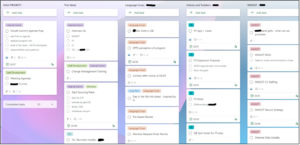Since Naji’s full Microsoft tour was a huge hit, let’s jump back in to the Microsoft World (okay, now Madonna’s Material World is in my brain, sorry!). It can be hard to get out of the outline and indentation form of organizing information. But for those of us that are visual thinkers, Microsoft Planner may be a decent solution.
What is Microsoft Planner, you may ask? Well, the quick and dirty is that it might be for you if:
- you are working with a team and don’t need something as complex as Microsoft Project
- you want something a little more sophisticated than MS To-Do to track your personal to do’s
- you need a visual that is not a simple list form
- you want to assign work, give others insight into your progress, or track other people’s work
- you don’t mind figuring out licensing (some organizations seem to have easier access than others)

To see it in action, I spent some time with Kristin K at the Colorado Department of Education, and she was generous enough to describe her daily usage of MS Planner. Let’s first look at a high-level view.
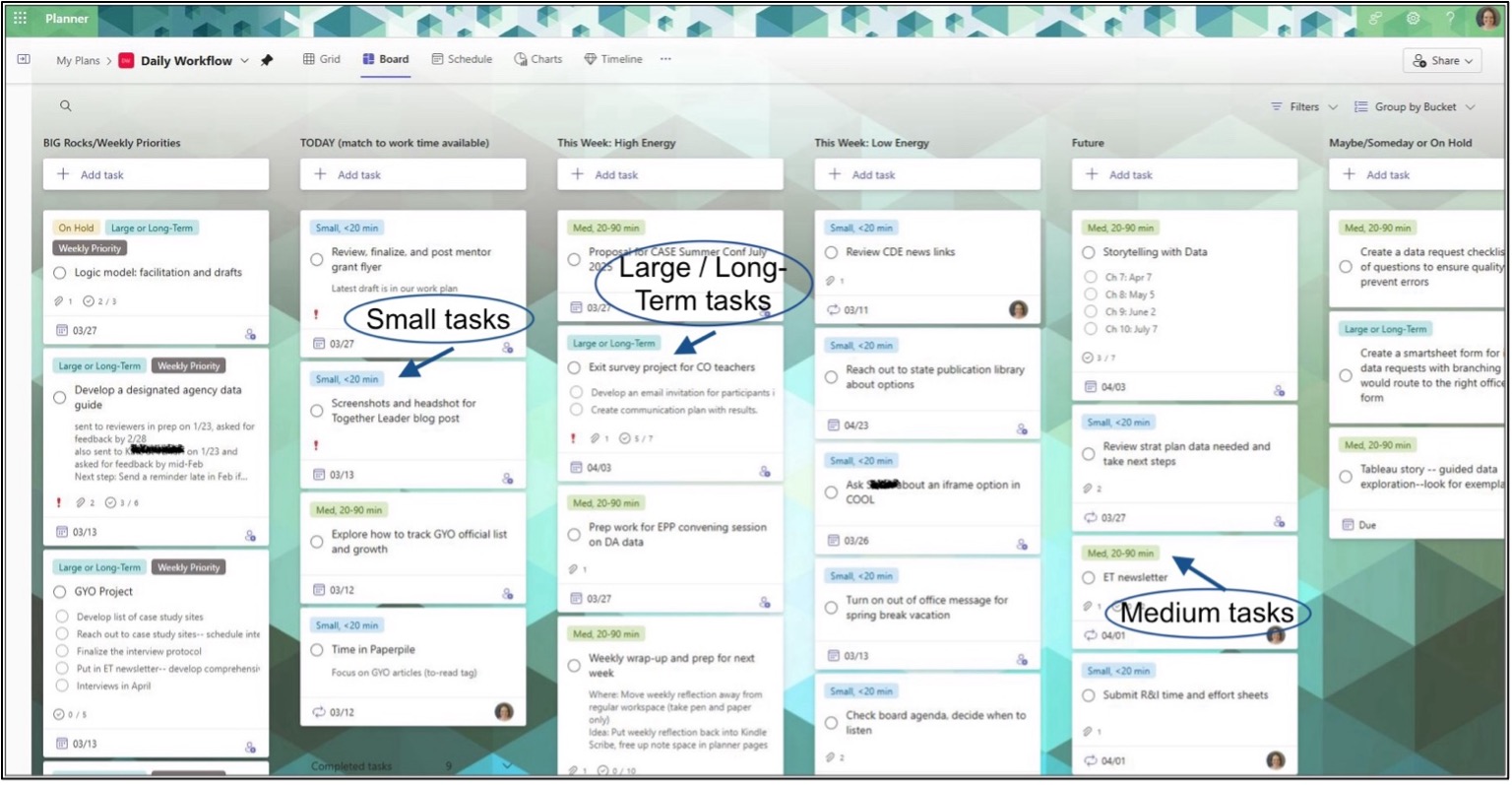
Kristin is a self-identified “What-er” and uses Planner to get her week in order.
- The first column is her Priorities list for the week. This is the key part of weekly planning!
- After that, she splits her tasks into buckets. I love her division of This Week: High Energy v. This Week: Low Energy. This is so brilliant as we all think about the ebbs and flows of our cognitive ability each day.
- After that she has Future/On Hold, which are sophisticated versions of a Later List (note that she uses David Allen’s language of Someday/Maybe).
But then she takes it a step further (and this is a quibble I’ve consistently had with David Allen’s Getting Things Done system), by breaking out each of her To-Do’s with a Small, Medium, Large, or Long-Term, and then ALIGNS IT WITH HER OUTLOOK CALENDAR. For example, we can see below that Kristin is devoting a lot of her focus time to large / long-term tasks.
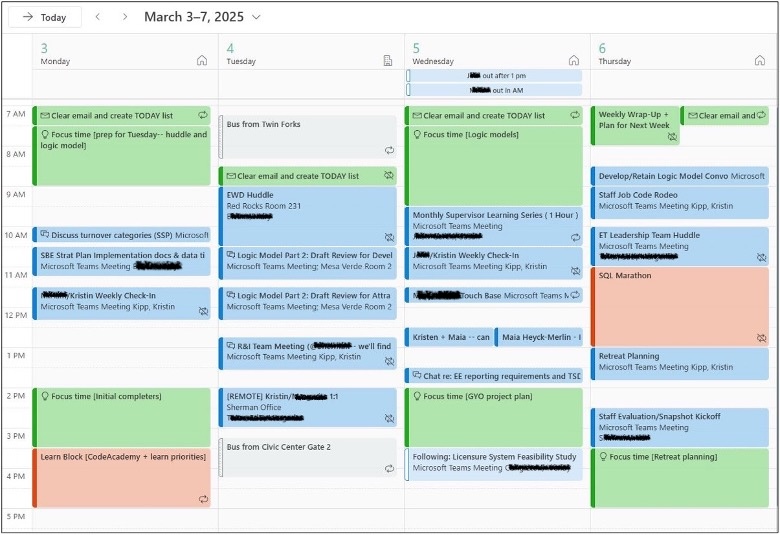
Sorry for the all caps excitement, but for any “What-er” or list-based system, a little sprinkle of “When” is essential. Or else, dear Together Friends, we are just operating on hope and prayer.
And of course, for those of you out there who like sub-tasks, you can add steps within the To-Do, as Kristin did in the image below.
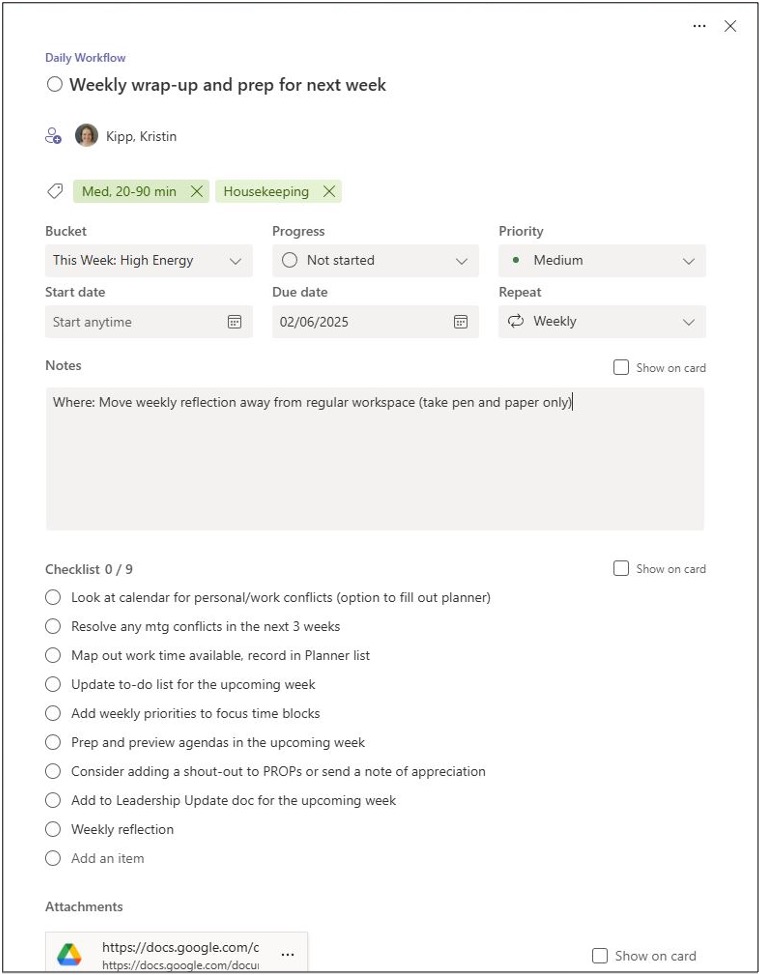
Let’s take apart what Kristin did here to list the steps of her Weekly Meeting with Herself:
- Gives it a bucket called “Housekeeping:
- Determines what energy level it requires – “high”
- Repeats on a weekly basis
- Gives very specific steps to prep for the week ahead. Some of my favorites are: “resolve any meeting conflicts in next three weeks,” and “Map out work time available.”
If you want to see it in action, check out Kristin’s video.
Is anyone else using Planner? Talk to us, tell us how it supports your work!