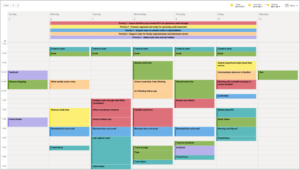I recently had the pleasure of meeting some lovely and talented Texas-based school leaders—who managed to participate 100% in our Together Trainings, despite power outages, burst pipes, and no water in their schools and homes just the week before. One billion shoutouts to these tough cookies.
During our second class, Dwenette, an instructional coach in Lubbock ISD, screen-shared her homework from our previous class (assignment: Create a Weekly Worksheet). In the words of her fellow participant Martin, “CAN.I.GET. A.COPY. IMMEDIATELY.”
Me too, Martin, me too.
Let’s get a peek at Dwenette’s One-Stop-Shop-Google Doc!

Dwenette’s System (Click to enlarge.)
The rest of the class and I had a LOT of questions, and Dwenette was so kind to share her answers!
Q: What was your previous system?
A: A Google Calendar, a spiral-bound paper calendar (that I created and printed myself), and very fancy post-it notes. I kept post-it notes during meetings, transferred Must Dos and calendar dates to the paper calendar, and occasionally entered events into my Google Calendar. This was not meeting my needs; oftentimes I could not easily access previous notes or even get to my calendar in real-time. “I will get back to you” became my go-to phrase, and it made me feel incompetent as a leader… like I wasn’t the one in control of my life.
Q: What made you create this Google Doc in the way you did?
I transitioned last year to a more digital calendar and really did notice a difference in my productivity, but I still relied heavily on the post-it note method for daily to-dos and meeting notes. I couldn’t reference my notes as quickly as I needed to because I couldn’t carry them around. Another reason was that I am a part of so many committees, professional and personal, and I wanted to have those agendas easily accessible. I found myself constantly searching my Drive for the same documents over and over.
In a normal week, I need to be able to access:
- Daily Professional Learning Community Agendas
- Admin Meeting Agenda
- Counseling Agenda
- Coaching Notes for four subjects
- Coaching Logs
- Agendas for weekly meetings with outside agency
- Teacher Observation and Feedback Notes
- Teacher Observation Logs
This doesn’t take into account the notes, tasks, and deadlines that were created WITHIN those agendas DURING the actual meetings. I had to do something.
I was organized, but I was paying a price. I needed to create more time to focus on priorities and weekly deadlines. I wanted everything in one place that I could access from anywhere.
With the help of The Together Leader online tools, I merged a ton of really great formats and created my own one-stop-shop. This, coupled with my digital calendar (which now includes colored priority levels), has finally gotten me on the right track to managing my time.
Q: How does your new system help you stay focused on what matters?
I work in education, so what matters is student achievement. Whenever I can gain time to give time to growing students, coaching teachers, or empowering leaders, that is a WIN.
- I have a weekly plan that allows me to focus on immediate tasks at hand for students, teachers, administrators, counselors, and stakeholders.
- I have a long-term plan that allows me to hold onto important events for my Later List.
- My Meeting Notes are in one place. As I move throughout my day, I can take notes or capture Action Items as needed.
- My calendar is prioritized. I can focus on what must be accomplished, rather than worry about what isn’t checked off.
I can now say without a doubt what my non-negotiables are and focus my time and energy on those priority items.
The biggest A-Ha moment for me was that once I started prioritizing my time and my calendar, I realized I was not prioritizing myself. I left each day feeling more tired than inspired. Now, I make sure I block off time for myself at some point in the week and MAKE IT A PRIORITY.
Q: We heard you have a Togetherness Accountability Partner as your school! Tell us more!
I am so lucky to work with such amazing people and to share Together Leader trainings with my team. Although we each use the resources differently, it has been so great to share our tools with one another for inspiration. We make each other a priority as well, and make sure that we walk out of the building each evening together, knowing that we are each prepared for another successful day tomorrow. We understand the importance of our weekly meetings with ourselves and do not question it when one of us says, “I can’t. I have to prioritize next week.” We know how important being organized is for our success and our sanity.
I mean, there is SO much to love here, but I want to highlight what we all can learn from just a few aspects of Dwenette’s recently updated Together System:
- Take the time to identify the sources of all of your to-dos. Tasks come from a lot of directions these days. Take a moment and think about if you have any secret sources of to-dos. Texts? Shared Google Docs? Newsletters? Meeting agendas?
- Consider what is truly portable. Dwenette realized how much she is on the move and how quickly she needs to access things. Those hyperlinks at the top of her One-Stop-Shop are key for accessibility on the fly! What do you naturally carry with you? Do you gravitate toward paper or digital?
- Find a partner for a Peer Review. Dwenette and a colleague created their own tools, shared them with each other, and tweaked them as needed. Who can you share your system with? What can you learn from them and they from you?
If you’d like to create your own one-stop shop like Dwenette’s, we’ve created a Together Template for you to download here. Or, if you’re interested in perusing other systems, take a stroll through the full-system digital tours here and here.